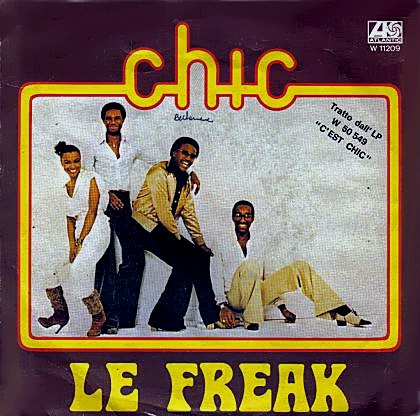The workflow of the Full-Featured openssl Fork (ChaCha20/Poly1305) 1.0.2-chacha
As you might know I maintain a fork of OpenSSL at https://github.com/PeterMosmans/openssl The 1.0.2-chacha fork started out of adding the ChaCha20/Poly1305 ciphers to the official fork, and slowly more and more ciphers and features were added.

The main goals of the fork are
- add as much ciphers and (test)functionality as possible
- to keep the source as aligned to the original as possible
- keep the patches transparent (easily applicable to the original source)
- keep the patches maintainable
- write as little custom/new code as possible
For 2 (to keep the source as aligned to the original as possible) I try to merge and test the code as often as I can, so that the fork is never too far behind the official repository.
As it was my first idea to start a feature branch I used no-fast forwarding git merges. This kept it transparent when I merged the code, and what the history of the commits was. However, since I'm probably going to maintain this fork besides the official fork I'm going to use fast-forwarding merges from now on (March 2014) whenever possible. I think this will keep the commit history cleaner - see …
more ...